
Joe Sandbox Cloud

Automated Deep Malware Analysis for targeting Windows platforms
Analysis reports, which contain key information about potential threats, enable cyber-security professionals to deploy, implement and develop appropriate defense and protections.
Joe Sandbox Desktop enables you to install and use Joe Sandbox in your lab. Joe Sandbox Desktop analyzes any malware targeting Windows based operating systems.
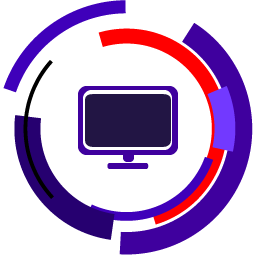
Joe Sandbox Desktop Explained
Joe Sandbox Desktop's architecture is modular. It consists of at least one controller machine running Linux and multiple connected analysis machines (with Windows installed) hosted by virtualization products such as VMware or VirtualBox. Users or the RESTFul API send files and URLs for analysis via the Joe Sandbox Desktop Web Interface to the controller's server. The Joe Sandbox Desktop server stores the sample in a local file database and forwards them to the connected analysis machines, where the sample is then executed.
Joe Sandbox Desktop's configurable and efficient dynamic and static analysis engine monitors any activities during the binary program execution. Click to read more about Joe Security's unique technologies to analyze binaries.
The executed behavior of the sample is compiled into a detailed analysis report.
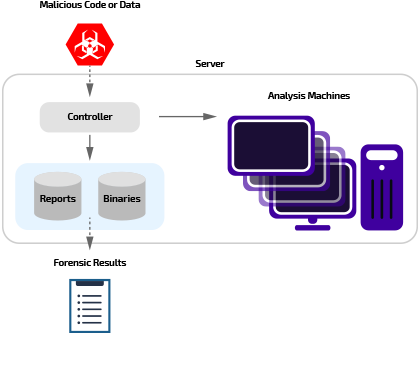
Request a Joe Sandbox Desktop demo
Have a look at the behavior analysis reports generated by Joe Sandbox Desktop or contact Joe Security to schedule a technical presentation and demo.
Comprehensive Reports
Joe Sandbox Desktop generates very detailed analysis reports about system, network, browser and tampering/code manipulation behavior. The report includes evaluations and additional data about strings, domains and file structures. Matching generic signatures highlight suspicious and malicious key behavior. Classification and threat scores help to detect sophisticated cyber-attacks quickly. A context based search enables to quickly navigate.

All Files on all Platforms
Joe Sandbox Desktop enables analysis of all executable files (including malicious documents) on Windows 10 x64 and Windows 11 x64.

Analysis of Office Files
Joe Sandbox Desktop analyses Office files for Microsoft Word, Excel and Powerpoint. Support for additional Office suites can be easily added.

Deep URL Analysis
Joe Sandbox Desktop enables to deeply analyze URLs to detect phishing, drive by downloads, tech scam and more. For phishing detection Joe Sandbox Desktop browses URLs on a real operating system. Joe Sandbox Desktop will follow and click interesting links on webpages.

1640+ Generic and Open Behavior Signatures
Joe Sandbox Desktop uses a growing set of over 1640+ generic Behavior Signatures to detect and classify malicious behavior activities such as Exploiting and Shellcode (for malicious documents), Persistence, Boot Survival, Spreading, Data Spying and Leakage and C&C Communication. Behavior Signatures are extendable and customizable and optionally are shared within a community.

Interact with the Analysis Machine
With Joe Sandbox Desktop analysts can directly connect to the analysis machine and click manually through complex malware installers or phishing attacks. The remote assistance option is fully embedded in the browser and therefore no additional software has to be installed. Live Data such as behavior, Yara and Sigma signature hits as well as IOCs are shown in real time.

Yara
Joe Sandbox Desktop allows to use Yara Rules for advanced malware detection. Joe Sandbox Desktop forwards all samples, downloaded files, resources as well as memory dumps to Yara. In addition Joe Sandbox Desktop features a nice web based Yara Rule editor. Tired of updating Yara rules? Joe Sandbox Desktop enables to automatically synchronize with GitHub repositories contain Yara rules.

Sigma
Joe Sandbox Desktop allows to use Simga Rules for threat detection. Joe Sandbox currently supports many Sigma events including process_creation and Sysmon. In addition Joe Sandbox Desktop features a nice web based Sigma Rule editor. Tired of updating your Sigma rules? Joe Sandbox Desktop enables to automatically synchronize with GitHub repositories contain Simga rules.

Analyses Hidden Payloads
Joe Sandbox Desktop's Hybrid Code Analysis (HCA) engine identifies code functions based on dynamic memory dumps. HCA enables in-depth analysis of malware by understanding hidden payloads, malicious functionality not seen during runtime analysis. HCA results are highly annotated and connected to dynamic behavior information. Through an advanced algorithm, HCA identifies hidden API calls and hidden strings within codes.

Execution Graphs
Joe Sandbox Desktop generates highly condensed control flow graphs, so called Execution Graphs. Execution Graphs enable to detect evasions against malware analysis systems. Furthermore Execution Graphs allow to rate the behavior by looking at API chains, execution coverage and loops. Joe Sandbox Desktop also includes extensive library code detection.

SSL Proxy
Joe Sandbox Desktop enables to inspect HTTPS traffic. Similiar to a next generation firewall Joe Sandbox Desktop installs a MITM SSL Proxy which intercepts and analyzes any SSL traffic. This allows to inspect malicious HTTPS C&C traffic which is often used in APTs.

IDS Network Analysis
Joe Sandbox Desktop enables to analyze automatically the network data via Suricata and "The Bro Network Security Monitor". Suricata with e.g. Emerging Threats ETOpen/ETPro rules detects malicious IPs, Domains or other network artifacts and Files extracted by Bro are automatically uploaded to Joe Sandbox.

Extensive supplementary Analysis Data
In addition to analysis reports in HTML, XML and JSON formats, Joe Sandbox Desktop captures and generates supplementary data. This includes created files, unpacked PE files, memory dumps, PCAP of the captured network traffic (incl. decrypted HTTPS), screenshots, shellcode and strings.

Reports provided in all relevant Formats
Joe Sandbox Desktop reports are provided in all relevant export formats, ranging from common data exchange formats (XML, JSON) and document types (HTML, PDF) to malware security standards such as MAEC, CybOX, MISP and OpenIOC. Therefore, Joe Sandbox Desktop reports can be seamlessly integrated with other tools and platforms.

MITRE ATT&CK
Joe Sandbox Desktop provides a MITRE ATT&CK matrix. With the matrix, analysts can easily compare adversary tactics and techniques. Joe Sandbox Desktop contains over 2580+ behavior signatures which are mapped to tactics and techniques.

RestFul WEB API
Joe Sandbox Desktop allows for seamless integration into existing threat intelligence systems. It has a simple RestFul WEB API which enables file upload, analysis data download, searches, filters, alerts and more. Example scripts in Python allow a fast integration.

High Detection Precision
Joe Sandbox Desktop is tuned to detect malicious samples with high precision. Extensive tests have shown an average false positive rate < 2% and false negative rate < 6% for PE files. Besides the detection status (clean, suspicious or malicious) Joe Sandbox Desktop generates a detailed confidence score - outlining how certain the system is about the detection.

Simplified Management and Control
Joe Sandbox Desktop includes an intuitive web interface with features such as file and URL uploads, cookbook editor, user management and bulk upload/download and mail/syslog notifications.

Flexibility and Customization
Joe Sandbox Desktop is built as a modular and scalable system with many settings for advanced tuning. With its open SDK, behavior signatures and cookbooks, it enables performing advanced use cases to serve organizations' specific needs. Joe Sandbox Desktop supports multiple analysis machines with different applications/versions installed.

Additional Support, Maintenance and Consulting
Joe Security provides excellent services, such as system installations, training, maintenance, customization and expert knowledge as an supplemental package to Joe Sandbox Desktop.

Request a Joe Sandbox Desktop demo
Have a look at the behavior analysis reports generated by Joe Sandbox Desktop or contact Joe Security to schedule a technical presentation and demo.
- Endpoint Protection
- Threat Intelligence
- Security Orchestration and Automation (SOAR)
- Technology Integrations
- Big Data
- Secure Gateway
- Phishing Detection
